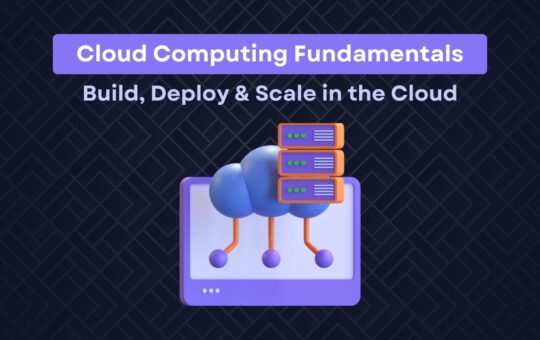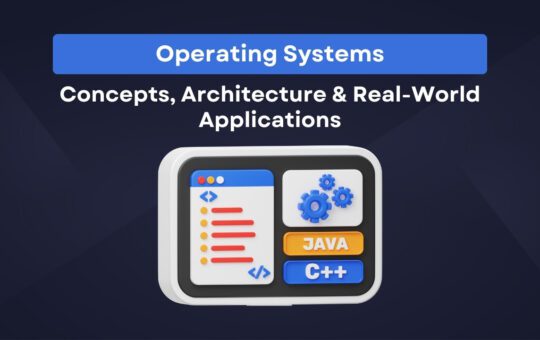System Administration Essentials: Master Windows & Linux Server Management
System administrators are the backbone of modern IT infrastructure — responsible for maintaining, securing, and optimizing computer systems and networks. This comprehensive System Administration course is designed to give you the practical knowledge and hands-on experience needed to manage both Windows and Linux-based environments with confidence.
You’ll start with the basics of system architecture, installation, and user management, then move into deeper topics such as disk and file systems, networking, system security, and automation. The course covers both graphical and command-line tools, equipping you with versatile skills for real-world IT environments.
Throughout the course, you'll configure servers, manage permissions and groups, schedule tasks with cron and Task Scheduler, and deploy basic network services like DNS, DHCP, and FTP. You'll also explore essential tools like PowerShell (Windows) and Bash (Linux), plus scripting basics to automate administrative tasks efficiently.
By the end, you'll be fully prepared to handle the daily responsibilities of a system administrator — including monitoring system performance, troubleshooting issues, managing user access, applying updates, and securing networks. Perfect for IT support professionals, aspiring sysadmins, or anyone preparing for certifications like CompTIA Linux+, Microsoft MCSA, or LPIC-1.
Curriculum
- 0m Duration
Retake Course
This course includes
This course includes
Learn core system admin skills for Windows & Linux environments
-
Set up and manage servers, users, storage, and networks
-
Master command-line tools: Bash & PowerShell scripting basics
-
Configure services: DNS, DHCP, FTP, firewalls, and cron jobs
-
Understand system logs, troubleshooting & security hardening
-
Automate routine tasks using scripting and scheduling
-
Real-world labs and simulation-based exercises included
-
Great foundation for IT certifications (Linux+, MCSA, LPIC)
-
Certificate of Completion included
Related Courses
Retake Course
Retake Course
Retake Course
Deleting Course Review
Course Access
This course is password protected. To access it please enter your password below: