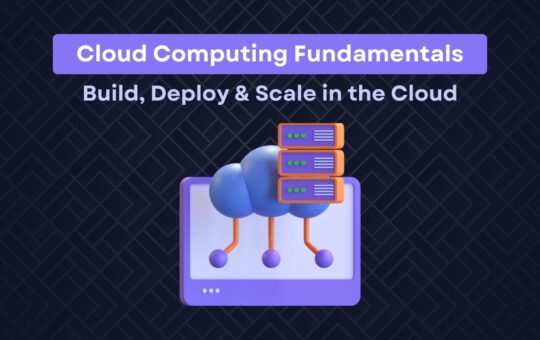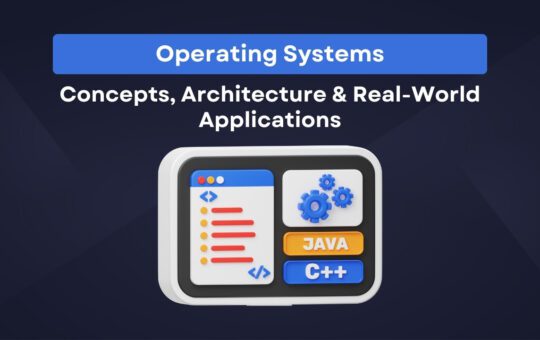Computer Basics: Essential Digital Skills for Everyday Users
In today's world, knowing how to use a computer is no longer optional — it's essential. This Computer Basics course is designed for absolute beginners who want to gain the confidence and skills to navigate computers, the internet, and basic software tools with ease.
Starting from the ground up, you’ll learn about different types of computers and devices, operating systems (like Windows), and how to use a keyboard, mouse, and touchscreen. You'll then explore essential programs and apps such as file management, internet browsers, email, and simple document editing.
The course also covers how to safely browse the internet, protect your privacy, download and manage files, use cloud storage, and avoid common online threats. Each lesson is practical, beginner-friendly, and reinforced with hands-on examples to help you apply what you’ve learned immediately.
By the end of this course, you’ll be able to comfortably operate a computer for work, school, or personal tasks — and be fully equipped for more advanced courses like Microsoft Office, typing, or online collaboration tools.
Curriculum
- 0m Duration
Retake Course
This course includes
This course includes
Learn how computers work — hardware, software & OS basics
-
Use Windows (or Mac) desktop, menus, files, and folders
-
Browse the internet, use Google, and manage email safely
-
Understand basic cybersecurity (passwords, phishing, updates)
-
Create and manage files, documents, and folders
-
Introduction to cloud storage, online tools, and printing
-
Ideal for beginners, seniors, and office users
-
No prior computer experience required
-
Certificate of Completion included
Related Courses
Retake Course
Retake Course
Retake Course
Deleting Course Review
Course Access
This course is password protected. To access it please enter your password below: